Most of the new blogger doesn't want to write content due to lack of knowledge and other reasons.
So In this post, I am going to share step by step-by-step tutorial on how to disable copy-paste in a blogger blog?
That's why they copy content from other bloggers and rewrite it to make it plagiarism-free.
So In this post, I am going to share step by step-by-step tutorial on how to disable copy-paste in a blogger blog?
That's why they copy content from other bloggers and rewrite it to make it plagiarism-free.
That is the reason to prevent copy-paste in the blogger blog.
If your blog is hosted on any hosting like GoDaddy or Bluehost.
If your blog is hosted on any hosting like GoDaddy or Bluehost.
If you are using Wordpress to run your blog then you can find lots of plugins to disable copy-paste in the Wordpress blog.
On the other hand, if you are using Blogger to run your blog then there is not any plugin support available to you for restricting copy-paste in your Blogger blog.
Today after reading this post you can easily restrict copy-paste in bloggers. Let me explain why you should disable copy-paste in your blogger blog.
This means that you will see that your content is live on other blogs without your permission. I know that you can complain to Google to get rid of duplicate content.
According to me, this is not practical because why should a blogger spend time on all these frauds? Will he create content for his audience or spend all day complaining.
Even, how much time will he complain against thousands of content thieves to protect his single content?
I don't do duplicate content the way Google indexes. If someone copies my content and pastes it on its blog, Google should avoid duplicate content.
In this case, Google takes no action and steals the content well. Even sometimes Google assigns a higher rank to that duplicate content.
If you don't want the stress of complaining about copied content. Then you easily disable copy-paste in blogger blogs.
This is a very simple process, and all you have to do is edit the HTML code of your blog.
NOTICE: This code will block the copy-paste feature for everything on your blog. If you want to share the code on your blog and have the user copy only that content, you can simply refer to Method 2.
NOTICE: The first part of the above CSS code will disable the copying of everything on your blog. The second part will allow the user to copy the text inside the "blockquote, pre and code" HTML tag.
If you share the code on your blog and have the user copy only that content, you can simply copy the entire code above.
 |
| disable copy-paste in blogger |
On the other hand, if you are using Blogger to run your blog then there is not any plugin support available to you for restricting copy-paste in your Blogger blog.
Today after reading this post you can easily restrict copy-paste in bloggers. Let me explain why you should disable copy-paste in your blogger blog.
Also Read: How to disable right click on blogger blog
Why you should disable copy-paste in a blogger blog?
If the copy-paste function is enabled in your blogger blog, then Content Thieves will copy & paste your blog post on their blog.
This means that you will see that your content is live on other blogs without your permission. I know that you can complain to Google to get rid of duplicate content.
According to me, this is not practical because why should a blogger spend time on all these frauds? Will he create content for his audience or spend all day complaining.
Even, how much time will he complain against thousands of content thieves to protect his single content?
I don't do duplicate content the way Google indexes. If someone copies my content and pastes it on its blog, Google should avoid duplicate content.
In this case, Google takes no action and steals the content well. Even sometimes Google assigns a higher rank to that duplicate content.
If you don't want the stress of complaining about copied content. Then you easily disable copy-paste in blogger blogs.
How to prevent copy-paste in blogger blogs?
This is very useful information to protect your blog content from thieves.
If you are running your blog in Blogger and do not want anyone to "copy and paste" your blog content, using Ctrl + C and Ctrl + V, this simple tutorial will copy- Will disable the paste.
This is a very simple process, and all you have to do is edit the HTML code of your blog.
Thus, you can protect your content with the simple copy-paste method used by many litterateurs. So don't let anyone steal your idea within a few clicks
I know that there are many ways to copy text from a website, but this method will at least make it harder for the content thief. So, let us come to the point.
I know that there are many ways to copy text from a website, but this method will at least make it harder for the content thief. So, let us come to the point.
Method 1: Using Javascript to prevent Copy paste in blogger blog
- Sign in to Blogger account and navigate to the Blogger dashboard
- Now navigate to the Layout option
 |
| Blogger layout settings |
- Now click on Add a Gadget in the Sidebar or Footer section of the blog layout.
- After Clicking on Add a gadget Choose the HTML/Javascript widget.
 |
| Add HTML/JavaScript Gadget in the blogger layout |
- After Choosing HTML/Javascript widget Add the following code in the Content section.
 |
| Javascript Code to Disable Copy Paste in Blogger |
- After Click on Save and after that click on Save Arrangement.
<script src='demo-to-prevent-copy-paste-on-blogger_files/googleapis.js'></script><script type='text/javascript'> if(typeof document.onselectstart!="undefined" ) {document.onselectstart=new Function ("return false" ); } else{document.onmousedown=new Function ("return false" );document.onmouseup=new Function ("return false"); } </script>
NOTICE: This code will block the copy-paste feature for everything on your blog. If you want to share the code on your blog and have the user copy only that content, you can simply refer to Method 2.
Method 2: Use CSS code to Disable Copy paste in Blogger blog
If you do not want to use JavaScript, here is another effective solution to disable copy-paste in Blogger. You can also use a small piece of CSS code to do similar tasks.- Sign in to Blogger account and navigate to the Blogger dashboard
- Navigate to Theme and then click on Edit HTML
 |
| Blogger Theme Editor Settings |
- After that, click on anywhere in the HTML code and press Ctrl+F.
- After pressing Ctrl+F a search window will open in the HTML code.
- Type this ]]></b:skin> to find the ending of the CSS code.
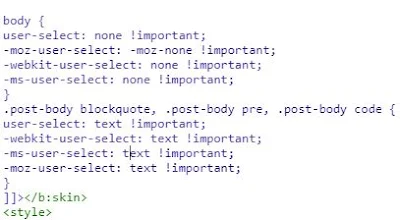 |
| CSS Code For blocking Copy paste in Blogger |
- Now copy the code shown below and paste it above ]]></b:skin> this code in your blogger theme.
body {
user-select: none !important;
-moz-user-select: -moz-none !important;
-webkit-user-select: none !important;
-ms-user-select: none !important;
}
.post-body blockquote, .post-body pre, .post-body code {
user-select: text !important;
-webkit-user-select: text !important;
-ms-user-select: text !important;
-moz-user-select: text !important;
}
- Now click on the save option to successfully save the code.
If you share the code on your blog and have the user copy only that content, you can simply copy the entire code above.
Otherwise, just copy the CSS block named "body {……}" and implement it to protect everything in your blog.
Method 3: Adding Javascript in the Blogger theme to block the copy-paste function
- Sign in Blogger account and navigate to the Blogger dashboard.
- Navigate to Theme and then click on Edit HTML.
 |
| Blogger Theme Editor Settings |
- After that, click on anywhere in the HTML code and press Ctrl+F.
- After pressing Ctrl+F a search window will open in the HTML code.
- Type this <head> to find the start of the head tag.
 |
| JavaScript to Prevent copy-paste in blogger |
- So, Now copy the code shown below and paste it below <head> this code in your blogger theme.
<script language='JavaScript1.2'> function disableselect(e){ return false } function reEnable(){ return true } //if IE4+ document.onselectstart=new Function ("return false") //if NS6 if (window.sidebar){ document.onmousedown=disableselect document.onclick=reEnable } </script>
- So, now you can click on Save to Save your blogger theme.
Also Read: How to make an image responsive in blogger
Conclusion
It is extremely important to protect your content from thieves. Now after reading this article on how to Disable Copy-paste in Blogger.
You have successfully Blocked copy-paste features on your blogger blog.
If anytime you don't want to disable copy-paste features on your blogger blog.
You can enable those features by just removing the where you paste the code using this tutorial. Your blog copy-paste feature will be re-enabled then.
If you have any problems or have any suggestions. Let me know them in the comments section.