Many bloggers don't even know about favicons and use the default blogger favicon on their blogs.
So, Before going further in this tutorial. If you don't have your favicon you can easily make your favicon from favicon.io.
| how to change the favicon in blogger blog 2020 |
What is Favicon in Blogger?
Favicon is an icon shown before the URL section so it is also known as a URL icon, shortcut icon, or Bookmark icon. It is a small icon that is used to represent an individual website or blog.
Also Read:
How to make the image responsive in blogger
Steps to change the favicon in Blogger
- Switch to New Blogger layout if you already using it skip this step.
- Open your blogger blog in which you want to change the favicon.
- After that navigate to the Blogger Blog settings Tab.
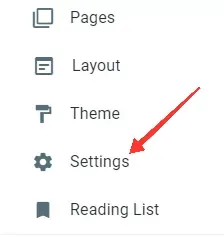
|
|
Blogger Blog settings tab |
- In the Settings tab, you will find a link to upload your favicon which is placed just below the Google Analytics property id setting.
|
|
| Favicon upload link in blogger settings |
- After finding that favicon link click on it.
- When you click on it. It will open the favicon setting in a new tab.
|
|
| favicon upload settings page |
- After that, click on choose file option it will open the file explorer from where you can select your favicon file.
- You have to upload the favicon under 100 kb of size. A file size bigger than that will not upload.
- After selecting your favicon click on the save button to properly add your favicon to your blog.
Conclusion
When we build and design our blog or website. We want it to look perfect in every aspect but sometimes we miss small details like a favicon.A favicon can be a very small thing for a website or blog but it helps your viewer to identify your website.
I think this post on how to add a favicon in Blogger helps you in uploading your blogger favicon without facing any problems.
If you are facing any problem in changing the favicon of your blogger blog. Write it in the comment section. I will help you.