Search description plays a major role in ranking your blog post on
google.

|
| How to Enable Search Description in Blogger Post |
Most of you already know about Blogger's Search description Still
let me first explain what is search description & Why it is
important for Search Engine Optimization.
What is the Search Description in Blogger?
Search Description is a small Description that Explains your Blog post/Website. It is helpful for a search engine to identify the topic of the blog posts. In conclusion, It is very important for both SEO &
Viewer's Perspectives.
Tips to Write SEO Friendly Search Description
I hope this Blog Post on How to Enable Search Description for Blogger Posts has helped you. If you want to know anything or want to give any suggestions. Let me know them in the comments section.
- Add Your Target Keyword as well as Related keywords in the search description.
- Only Write 130-150 Characters in Search Description.
- Not Just Spam Keywords for Search Engine Instead of that Write Reader-Friendly sentences.
- Always Use Relevant Keywords.
Steps To Enable Search Description in Blogger Posts
- To Enable Search Description in Blogger Blog first Login into Your Google Account.
- After That, Login into Blogger.com.
- Now, Open the Blog in which you Want to Enable Search Description.
- Now Navigate to Blogger's Settings Tab and Find Meta Tags Section.
- Under Meta Tag Section You will See an Option to Enable Search Description.
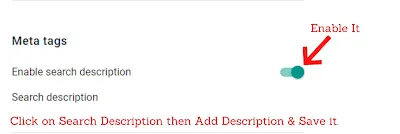
|
| Enable Search Description in Blogger |
- Just Enable it and Write a Main Search Description for Your Blog/Website.
- After that, click on Save Button.
- Now Navigate to any old blog post of your Blog or Create a New One.
- On the right-hand side of the blog post writing Dashboard, you will see the Search Description Option.

|
| Post Search description in blogger |
- Just click on it and add a Search Description for your Blog post.
Conclusion
Blogger is a free platform but underrated by most bloggers. That it is not good for Search Engine Optimization However It still has many options for SEO. It only has fewer SEO Opportunities in comparison to WordPress.I hope this Blog Post on How to Enable Search Description for Blogger Posts has helped you. If you want to know anything or want to give any suggestions. Let me know them in the comments section.