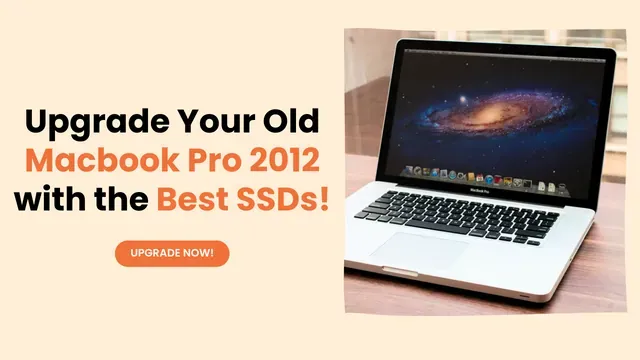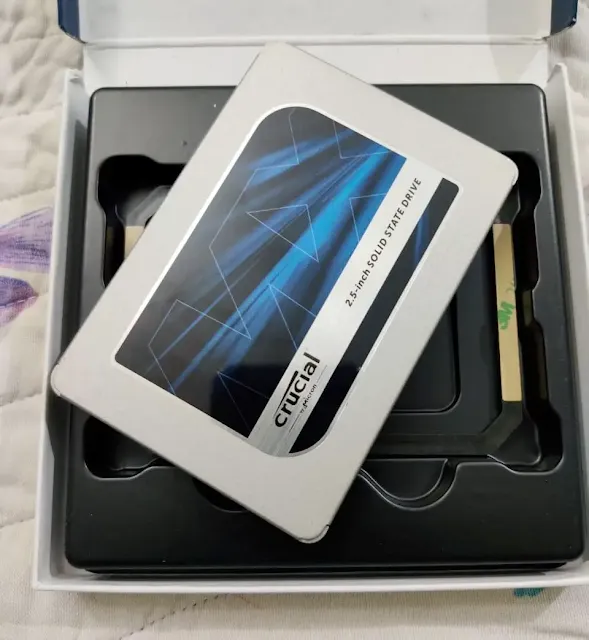The Best SSDs for MacBook Pro 2012 are the Samsung 870 EVO and the Kingston KC600 SATA SSD, both of which you can purchase for your MacBook Pro 2012.
I recommend opting for a minimum of a 512GB or 1TB model.
This is because
changing the SSD multiple times can potentially damage the SATA cable.
I've personally encountered this issue, so it's advisable to choose a 1TB SSD for a smoother experience.
More Reliable: In contrast to conventional hard drives, SSDs lack moving parts, making them less prone to failure. This means your important data remains safe.
Longer Battery Life: SSDs not only make your MacBook Pro faster but also consume less power.
No More Noise: You won't hear the noisy spinning sound associated with old hard drives anymore. SSDs operate silently, creating a more peaceful workspace.
Slightly Lighter MacBook: Typically, SSDs are lighter than HDDs. Therefore, by replacing your HDD with an SSD, you'll make your MacBook lighter.
I strongly recommend obtaining a minimum of 512GB or 1TB of SSD storage because frequent SSD replacements can potentially harm the SATA cable.
Based on my personal experience, it's wise to opt for a 1TB SSD to ensure a smoother and more durable performance.
It offers sequential read and write speeds of 560/530 MB/s and random read & write speeds of up to 98k and 88k IOPS (Input/Output Operations Per Second).
Kingston 1TB KC600 SATA SSD Specification:
In our list of Best SSDs for your MacBook Pro Mid-2012, the third position is held by the WD Blue SA510 SATA 1TB SSD.
This SSD also utilizes 3D TLC NAND technology and can deliver read & write speeds of up to 555/440 MB/s.
I have only included SSDs that utilize TLC technology, which offers faster speed and a longer lifespan.
You can choose any of them according to your budget, requirements, and the warranty periods provided by manufacturers.
In a real-life scenario, you may not notice a performance difference between these SSDs.
If you are considering purchasing any of the SSDs from this list of the best SSDs for MacBook Pro 2012.
Please consider buying it through our affiliate link to support us. This way, we can continue to create helpful content for you!
I've personally encountered this issue, so it's advisable to choose a 1TB SSD for a smoother experience.
Why should I upgrade my MacBook Pro 2012 SSD?
If you're still using your
MacBook with a traditional HDD, you're missing out on the performance boost
that an SSD can provide.
Using an SSD can enhance your MacBook's battery life because SSDs have no moving parts.
They consume less energy from your MacBook's battery.
Using an SSD can enhance your MacBook's battery life because SSDs have no moving parts.
They consume less energy from your MacBook's battery.
Additionally, SSDs are lighter than HDDs,
contributing to a lighter MacBook overall.
Speed Boost: When
you replace your old hard drive with an SSD, your MacBook Pro will operate
significantly faster.
It can access data quickly and move files rapidly,
resulting in your MacBook Pro launching apps and booting up in a snap.
More Reliable: In contrast to conventional hard drives, SSDs lack moving parts, making them less prone to failure. This means your important data remains safe.
Longer Battery Life: SSDs not only make your MacBook Pro faster but also consume less power.
Upgrading
to an SSD can extend your MacBook Pro's battery life, allowing you to use it
for longer periods before needing to recharge.
No More Noise: You won't hear the noisy spinning sound associated with old hard drives anymore. SSDs operate silently, creating a more peaceful workspace.
Slightly Lighter MacBook: Typically, SSDs are lighter than HDDs. Therefore, by replacing your HDD with an SSD, you'll make your MacBook lighter.
Which SSD is compatible with the MacBook Pro 2012?
The MacBook Pro 2012 supports 2.5-inch form factor SATA SSD drives for upgrades.
When selecting a SATA SSD,
ensure it has the 2.5" format.
I strongly recommend obtaining a minimum of 512GB or 1TB of SSD storage because frequent SSD replacements can potentially harm the SATA cable.
Based on my personal experience, it's wise to opt for a 1TB SSD to ensure a smoother and more durable performance.
Also Read: Top 5 Best SATA SSD Under 3000 Rupees in India
Which SSD is best for MacBook Pro 2012?
Feel free to choose any of the SSDs listed below. I've included only high-quality SSDs in this list.In real-world use, you may not notice
significant performance differences between them.
However, all the SSDs mentioned below offer unique features or warranties provided by the manufacturers.
However, all the SSDs mentioned below offer unique features or warranties provided by the manufacturers.
Allowing you to select one based on your specific needs and
requirements.
1. Samsung 870 EVO 1TB SATA
Samsung's 870 EVO 1TB variant tops the list of Best SSDs for the MacBook Pro 2012.Samsung is renowned for its high-quality products, especially in the SSD
market.
Samsung not only dominates the market but also provides top-notch SSDs with generous warranty periods.
The 870 EVO features TLC NAND Flash Technology and DRAM for enhanced read and write speeds.
TLC NAND ensures a longer lifespan compared to cheaper SSDs using QLC NAND Flash.
Samsung not only dominates the market but also provides top-notch SSDs with generous warranty periods.
The 870 EVO features TLC NAND Flash Technology and DRAM for enhanced read and write speeds.
TLC NAND ensures a longer lifespan compared to cheaper SSDs using QLC NAND Flash.
It offers sequential read and write speeds of 560/530 MB/s and random read & write speeds of up to 98k and 88k IOPS (Input/Output Operations Per Second).
Moreover, this SSD comes with a 600 TBW (Terabytes Written), indicating
excellent durability.
For instance, if you write 10 GB of data to the SSD every day, it would take approximately 60,000 days (or about 164 years) to reach 600 TBW.
Of course, this is a simplified estimate, and other factors can affect the actual lifespan, such as wear-leveling algorithms used by the SSD and variations in write patterns.
Samsung also provides support for data migration to a Samsung SSD using the Samsung Magician Software, which also allows you to monitor the health of your SSD.
Samsung 870 Evo 1TB Specification:
It utilizes the latest 3D TLC NAND technology and delivers impressive read/write speeds of up to 550/520 MB/s.
You can also ensure the security of your data with Kingston's self-encrypting drive feature.
For instance, if you write 10 GB of data to the SSD every day, it would take approximately 60,000 days (or about 164 years) to reach 600 TBW.
Of course, this is a simplified estimate, and other factors can affect the actual lifespan, such as wear-leveling algorithms used by the SSD and variations in write patterns.
Samsung also provides support for data migration to a Samsung SSD using the Samsung Magician Software, which also allows you to monitor the health of your SSD.
Samsung 870 Evo 1TB Specification:
- Brand: Samsung
- SSD Type: SATA SSD
- Type: Internal SSD
- Size: 2.5 Inch
- Hardware Interface: SATA III 6.0 Gb/s
- Cell Technology Used: TLC Technology
- DRAM: Available
- Sequential Read & Write Speed: 560/530 MB/s
- Random Read & Write Speed: 98k/88k IOPS
- SSD Endurance (TBW): 600TBW (Terabytes Written)
- This SSD features Integrated Power Loss Immunity Features to safeguard your data from sudden power loss.
- It utilizes AES 256-bit hardware-based encryption to protect your data from hackers and thieves.
- Compatible with Laptops and Desktops
- Weight: 45g
- Product Dimensions: 10 x 7 x 0.7 cm
- Warranty: 5-Year Warranty
2. Kingston KC600 1TB SATA SSD
The second SSD on our list of the Best SSDs for MacBook Pro 2012 is the Kingston KC600.It utilizes the latest 3D TLC NAND technology and delivers impressive read/write speeds of up to 550/520 MB/s.
You can also ensure the security of your data with Kingston's self-encrypting drive feature.
The 1TB variant of this SSD comes with a substantial
600TBW rating, indicating its long lifespan.
This means you can rely on this SSD for an extended period.
Kingston backs this SSD with a reassuring 5-year warranty, making it a reliable choice.
This means you can rely on this SSD for an extended period.
Kingston backs this SSD with a reassuring 5-year warranty, making it a reliable choice.
Kingston 1TB KC600 SATA SSD Specification:
- Brand: Kingston
- SSD Type: SATA SSD
- Type: Internal SSD
- Size: 2.5 Inch
- Hardware Interface: SATA III 6.0 Gb/s
- Cell Technology Used: TLC Technology
- DRAM: Available
- Sequential Read & Write Speed: 550/520 MB/s
- SSD Endurance (TBW): 600 TBW (Terabytes Written)
- This SSD uses Integrated Power Loss Immunity Features to protect your data from sudden power loss.
- It utilizes AES 256-bit hardware-based encryption to keep your data safe from hackers and thieves.
- Compatible with Laptops and Desktops
- Weight: 45g
- Product Dimensions: 100.1mm x 69.85mm x 7mm
- Warranty: 5-Year Warranty
3. WD Blue SA510 1TB SATA SSD
If you have used any WD product, you're already familiar with the quality they provide.In our list of Best SSDs for your MacBook Pro Mid-2012, the third position is held by the WD Blue SA510 SATA 1TB SSD.
This SSD also utilizes 3D TLC NAND technology and can deliver read & write speeds of up to 555/440 MB/s.
You can use Acronis True Image
software, which you can download from the internet, to clone everything from your
computer's hard drive, including cyber protection.
WD also offers its software solution to monitor the health, temperature, and available space of your SSD in real-time.
WD SA510 SATA SSD Specifications:
Crucial, a trusted name in the SSD market, has a longstanding reputation for delivering high-quality products to its customers.
The Crucial MX500 also operates on 3D TLC NAND technology, ensuring impressive Read and Write speeds of up to 560 MB/s and 510 MB/s, respectively.
WD also offers its software solution to monitor the health, temperature, and available space of your SSD in real-time.
WD SA510 SATA SSD Specifications:
- Brand: WD
- SSD Type: SATA SSD
- Type: Internal SSD
- Size: 2.5 Inch
- Hardware Interface: SATA III 6.0 Gb/s
- Cell Technology Used: TLC Technology
- DRAM: Available
- Sequential Read & Write Speed: 555/440 MB/s
- Random Reads/Writes Speed: 80k/78k on all file types
- SSD Endurance (TBW): 400 TBW (Terabytes Written)
- This SSD uses Integrated Power Loss Immunity Features to protect your data from sudden power loss.
- It utilizes AES 256-bit hardware-based encryption to keep your data safe from hackers and thieves.
- Compatible with Laptops and Desktops
- Weight: 35g
- Product Dimensions: 10.03 x 6.99 x 0.71 cm
- Warranty: 5-Year Warranty
4. Crucial MX500 1TB SATA SSD
When discussing the Best SSD options for the MacBook Pro 2012, another noteworthy contender is the Crucial MX500, securing the fourth position for the Fastest SSD for the MacBook Pro 2012.Crucial, a trusted name in the SSD market, has a longstanding reputation for delivering high-quality products to its customers.
The Crucial MX500 also operates on 3D TLC NAND technology, ensuring impressive Read and Write speeds of up to 560 MB/s and 510 MB/s, respectively.
Notably, it is compatible with
Microsoft eDrive, offering the flexibility to encrypt the hardware of these
SSDs according to your specific needs.
This SSD features a large 1TB capacity and is ideal for laptops and desktops due to its low power consumption and cache to speed up operations.
It can operate in temperatures from 0°C to 70°C and uses only 3.5W to 5.0W of power.
The drive is enhanced by Micron 3D NAND technology, which further boosts its performance.
Additionally, it provides power loss immunity to safeguard your work in case of sudden power interruptions.
Your data is protected from unauthorized access through AES 256-bit hardware encryption.
The Crucial MX500 SSD is compatible with laptops and desktops and weighs 20g.
Crucial MX500 SSD Specification:
Kioxia is a subsidiary of Toshiba, and most laptops come with a Toshiba HDD.
So, we can trust these SSDs because their parent company already has a reputable name and brand trust in the market.
This SSD features a large 1TB capacity and is ideal for laptops and desktops due to its low power consumption and cache to speed up operations.
It can operate in temperatures from 0°C to 70°C and uses only 3.5W to 5.0W of power.
The drive is enhanced by Micron 3D NAND technology, which further boosts its performance.
Additionally, it provides power loss immunity to safeguard your work in case of sudden power interruptions.
Your data is protected from unauthorized access through AES 256-bit hardware encryption.
The Crucial MX500 SSD is compatible with laptops and desktops and weighs 20g.
Crucial MX500 SSD Specification:
- Brand: Crucial
- SSD Type: SATA SSD
- Type: Internal SSD
- Size: 2.5 Inch
- Hardware Interface: SATA III 6.0 Gb/s
- Cell Technology Used: TLC Technology
- DRAM: Available
- Sequential Read & Write Speed: 560/510 MB/s
- Random Reads/Writes Speed: 95k/90k on all file types
- SSD Endurance (TBW): 360 TBW (Terabytes Written)
- This SSD features Integrated Power Loss Immunity Features to protect your data from sudden power loss.
- It utilizes AES 256-bit hardware-based encryption to keep your data safe from hackers and thieves.
- Compatible with Laptops and Desktops
- Weight: 10g
- Product Dimensions: 10.3 x 0.71 x 7 cm
- Warranty: 5-Year Warranty
5. KIOXIA EXCERIA 960GB SATA SSD
The fifth place on our list of Best SSDs for the MacBook Pro mid-2012 is held by the KIOXIA EXCERIA SATA SSD, which is an SSD from Toshiba.Kioxia is a subsidiary of Toshiba, and most laptops come with a Toshiba HDD.
So, we can trust these SSDs because their parent company already has a reputable name and brand trust in the market.
These SSDs also utilize TLC
Technology to deliver impressive read/write speeds, reaching up to 560 MB/s
for reading and 540 MB/s for writing.
Kioxia also offers software solutions that allow you to access important information about your SSDs.
It's a Japanese brand, and as you may know, Japan is renowned for its technology and high-quality tech products.
KIOXIA Exceria SSD's Specification:
Kioxia also offers software solutions that allow you to access important information about your SSDs.
It's a Japanese brand, and as you may know, Japan is renowned for its technology and high-quality tech products.
KIOXIA Exceria SSD's Specification:
- Brand: KIOXIA (Toshiba)
- SSD Type: SATA SSD
- Type: Internal SSD
- Size: 2.5 Inch
- Hardware Interface: SATA III 6.0 Gb/s
- Cell Technology Used: TLC Technology
- DRAM: Available
- Sequential Read & Write Speed: 560 MB/s & 540 MB/s.
- Random Reads/Writes Speed: 81k/88k on all file types
- SSD Endurance (TBW): 240 TBWTBW (Terabytes Written)
- It is built with BiCS FLASH™ and a vertically stacked cell structure.
- SSD Utility Management Software
- Shock-resistant.
- Compatible with Laptops and Desktops
- Weight: 46g
- Product Dimensions: 10 x 7 x 0.7 cm
- Warranty: 3-Year Warranty
Conclusion
In the final words, I want to tell you that I have listed all SSDs from top to bottom based on their price, performance, and lifespan.I have only included SSDs that utilize TLC technology, which offers faster speed and a longer lifespan.
You can choose any of them according to your budget, requirements, and the warranty periods provided by manufacturers.
In a real-life scenario, you may not notice a performance difference between these SSDs.
If you are considering purchasing any of the SSDs from this list of the best SSDs for MacBook Pro 2012.
Please consider buying it through our affiliate link to support us. This way, we can continue to create helpful content for you!