How to Change the Theme in Blogger Blog?
If you want to change the theme of your blogger blog. Just navigate to the theme settings tab in blogger and after that click on three dots and then click on restore which will open the file explorer. After that select the
.XML file of your theme. Now just click on open. It will automatically upload that theme in your blogger blog.
Then there is not any doubt that you are a blogger who is using blogger.com as your blogging platform. Blogger is a blogging platform by Google.
Anyone can use it for free. But Blogger has only a few themes for website design and they cannot be used on every website.
Because they do not look professional at all. You can use the themes of bloggers designed by a third party and there is no risk in using them.
Also Read: How to Change the Favicon in Blogger Blog

|
| how to change the theme in blogger blog 2020 |
So let's see how you can add or upload custom themes to your blogger's blog with the new interface of Blogger.
Before going further on this tutorial of changing the theme in the blogger blog. Let me first suggest some websites from where you can download the blogger's theme as per your need.
The website to download blogger themes is gooyaabitemplates.com and Sora templates are the most popular source to download blogger custom themes.
Also Read: How to Change Blogger Profile Name
Steps to change the theme in Blogger Blog
- Open the blog in which you want to change the theme.
- Navigate to the themes section of that blogger blog. After that click on the three dots shown on the blogger's theme settings page.

|
| Navigate to blogger theme settings |
- When you click on that 3 dots click on backup. This will download a backup file of your current blogger theme. If you want to restore the last theme just upload that theme again. So taking backup will keep you on the safe side.

|
| Blogger theme settings
|
- Again click on that three dots and now you have to click on the restore button. It will show you a pop-up in which you have to click on the upload theme button which will lead to file explorer.
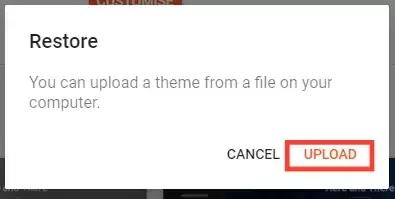
|
| upload custom theme in blogger blog |
- After that, you have to select the.XML file which is basically the default format in which blogger themes are designed.
- Whenever you download any blogger theme it is a zip file. You have to extract it to get an XML file of that particular blogger theme.
- Now to upload a theme in your blogger blog select the.XML and open it. When you click on open it will start uploading the theme automatically.
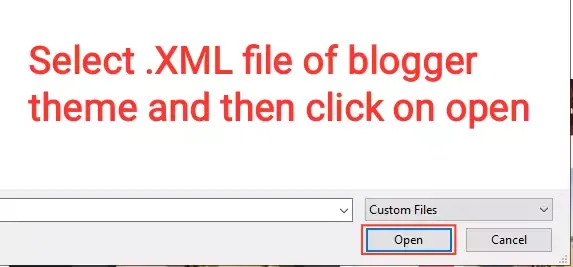
|
| Select the XML file of the blogger custom theme |
- Now you have successfully changed your blogger theme with a custom blogger theme.
Conclusion
If you are not using custom blogger themes in your blog. You are missing an opportunity to better utilize your blogger blog. I hope that you will start using the custom in your Blogspot blog.
If this post helps you in changing the theme of your blogger blog then please share this post with a needy person.