How to enable comment moderation in the blogger blog?
To turn on comment moderation in Blogger navigate to Blogger
settings>Comment Settings>Comment Moderation and click on the comment
moderation and choose always an option to enable comment moderation in your
blog.
If you are a blogger then you are already aware of people who keep spamming your comment section.
If you want to avoid spam comments on your blogger blog. Then you should enable comment moderation in your blogger blog.

|
| how to enable comment moderation in blogger |
So, Today in this post I am going to share how to turn on comment moderation in a blogger blog. I am going to tell you step by step how you can turn on comment moderation using the new blogger interface.
What is comment moderation in bloggers?
Comment moderation means whenever anybody makes a comment on your blog/website.It will not get published immediately on your blog instead of that it will require your permission to make that comment visible or published on your site. It is very helpful for avoiding spam and abusive comments on your blog/ website.
Steps to Enable comment moderation in Blogger
- Open your blogger blog in which you want to enable comment moderation.
- After that, Navigate to blogger settings in the new blogger interface.
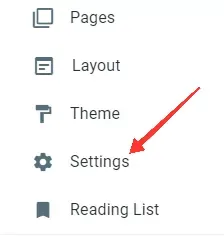 |
| Blogger settings page |
- Now find comment settings inside blogger settings.
- You can press CTRL+F which will enable the search bar of your browser and then type a comment in the search bar to find comment moderation settings.
- In comment settings, you will find comment moderation settings. Just click on it.
- It will pop up a window in which you will three options Always, Sometime, and Never.
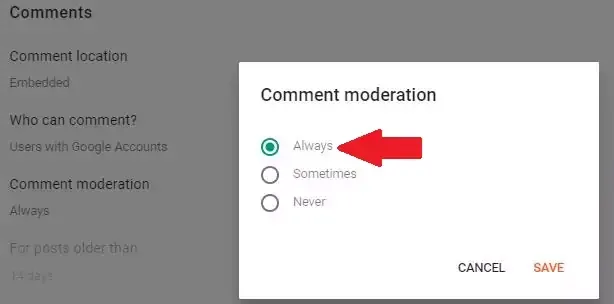
|
| comment moderation settings in blogger |
- Out of all of these options, You have to select Always which means all comments will go through moderation.
- After selecting always click on the save button to save comment moderation settings.
Conclusion
If you want your comment section to be spam-free. So you should enable moderation settings of your blogger blog.
I hope this post on enabling comment moderation of bloggers will help you in avoiding spam on your blog/site.
If this post helps please share this post with a needy person. If you face any problems or have any suggestions let me know through comments