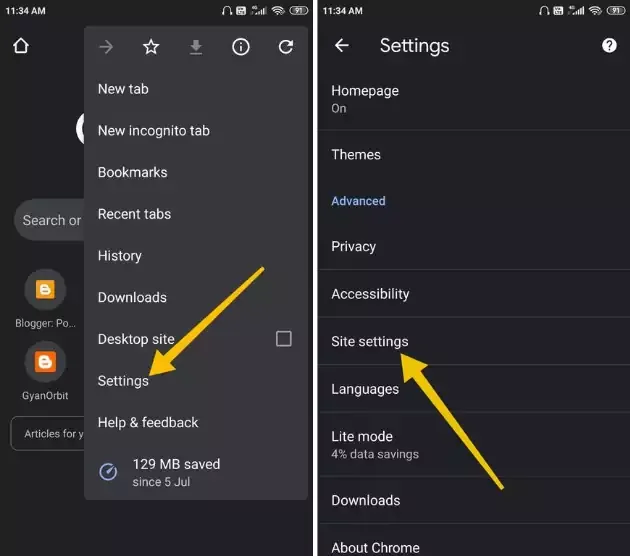How to stop automatic downloads on Chrome Android?
If you want to stop auto-downloads in the Chrome browser app. So, navigate to Settings>Site settings>Auto Downloads and then enable the ask the first option in auto-downloads settings. If it is disabled by default.
If you want an answer to this question How do I stop Google Chrome from saving downloads? Then keep reading this post to the end you will surely get your answer.
Whenever you visit any content downloading sites for example movie downloading sites. The ads network starts automatic downloads on Chrome without our permission.
I will advise you to not visit that kind of content downloading which forces you to download files and shows pop-ups on every page.
Because it can download any malicious file in your Chrome browser. After that, your Chrome browser starts to misbehave and automatically downloads files without permission.
Steps to stop automatic downloads in Chrome Android
- Open your google chrome browser and make sure that the Chrome browser is updated.
- Navigate to Chrome settings by clicking 3 dots in the top right-hand corner.
- After clicking on settings navigate to site settings after that you have to choose auto-download settings in Chrome.
- In Auto download, you have to enable the option. If it is disabled by default.
- Now, whenever Chrome wants to download any file. It asks you for permission to download the file.
- So this is How you can disable automatic downloads in Chrome Android.
Conclusion
In the end, you have successfully stopped automatic downloads in Chrome Android. But I will advise you not to visit any malicious content download websites.I hope this article on turning off automatic downloads in Chrome android Helps you. If you still facing any problems let me know in the comment section. I will reply to you as soon as possible.