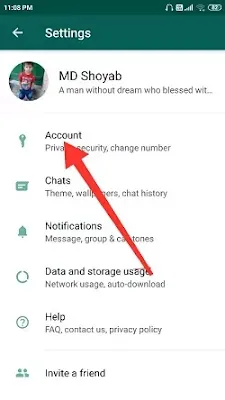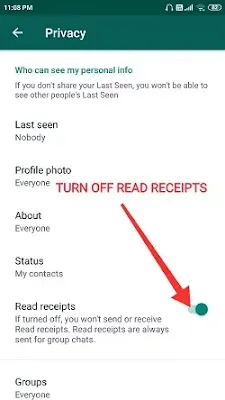How to disable the double blue tick in Whatsapp?
To disable double blue ticks in whatsapp firstly open the
Whatsapp > Settings > Account > Privacy > Uncheck Read
Receipts. By unchecking the read receipts you can turn off blue ticks in
whatsapp.
- Single tick: Message is sent
- Double ticks: Message received by the person.
- Double Blue ticks: The message is got read by the person.
Also Read:
How to stabilize video using google photos
Steps To Disable Double Blue Ticks in Whatsapp Android
- Open the Whatsapp and Click on the three dots in the top right corner.
- Go to the Whatsapp settings option.
- Navigate to Account Settings in whatsapp.
- After that go to privacy settings in the whatsapp app.
- There you will find the read receipts setting. You have to just disable it.
So, After turning off the read receipts now you have successfully turned off the blue ticks in your whatsapp account.
If you don't understand the steps for disabling blue ticks in whatsapp just read them. You can follow the step-by-step tutorial video which is given below.
Conclusion
Now nobody can see whether you read their message or not they just see
double ticks without blue color which means that you receive their message
still, it wasn't read by you.
I hope this post on disabling blue ticks in whatsapp helps you. If you have any queries or suggestions let me know it in the comment section below.